Hiya LCB'ers,
Since the move to new forum layout the time format has been reset to default server time for all members.
I have received few PMs with questions on how to update to your local time zone.
Here is how :
1. Go to your profile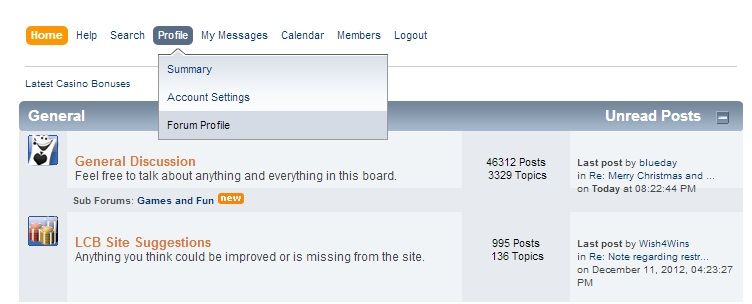
2. Scroll over "Modify Profile" and from the drop down menu click on "Look and Layout"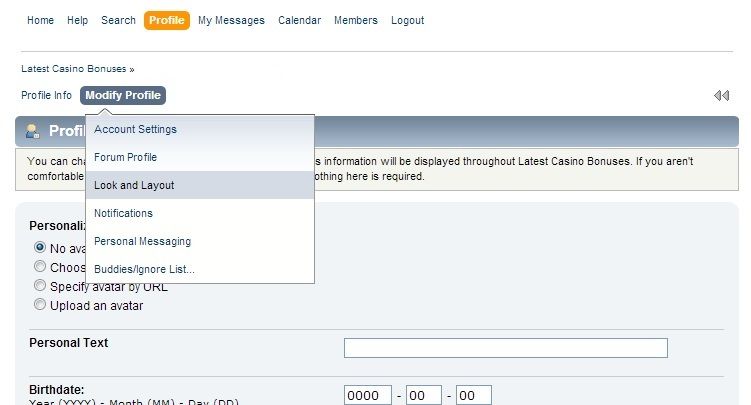
3. From here click on "auto detect" ( this will recognize your local time )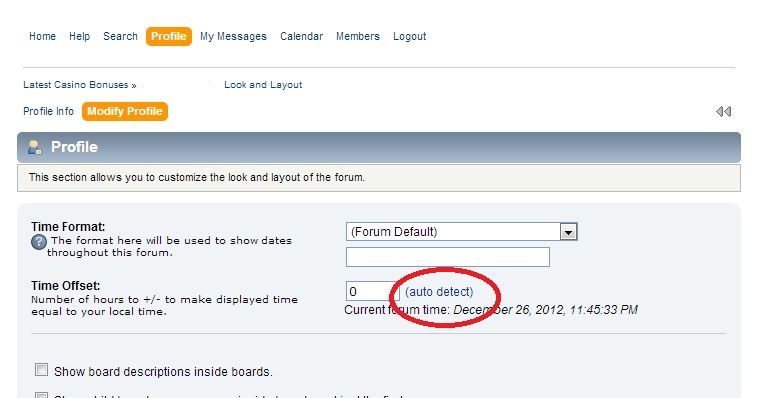
4. Click on "Change Profile" on the same page in order to save ( located at the lower right corner )
That's it 
cheers
Zuga
lcb activities in the last 24 hours
Most viewed forum topics
Register a new account at Velvet Spins casino for 120 free no deposit spins on sweet 16 blast with this code: SWEETBLAST 100 dollars max cash out 30 times play through is required Have a great day...
Velvet Spins Casino No Deposit
Eternal Slots Casino - Exclusive No Deposit Bonus New players only - US OK! Amount: $77 How to claim the bonus: Players need to sign up through our LINK and enter the bonus code. Bonus code: LCB77...
Eternal Slots Casino Exclusive No Deposit Bonus
There are so many new casinos launching these days and it's only natural to want to test them all and find out if they're any good. What do you say about these five for starters? Vote in the poll to...
April 2024 $500 REAL CASH Contest: Let's Test Casinos!



Share on
Twitter
Facebook
Delicious
Reddit